How to Track Upcoming Races Using Racing NSW Diary
Published on July 26, 2025
Hook your attention right now: if you’re tired of missing out on upcoming race days in NSW, you’re in the right place.
You want to stay ahead — know exactly when races are, who’s entered, whether any horses are scratched, and where to watch or replay. The Racing NSW Diary holds all this, but if you don’t know where to click, you’ll struggle.
This article delivers a simple, chronological way to track upcoming races using the Racing NSW Diary without confusion — reliable, fast, no fluff.
How to Track Upcoming Races Using Racing NSW Diary
Step 1: Open the NSW Race Diary page
Go to the NSW Race Diary on the Racing NSW site. It’s listed under Race Diary & Information and provides the official calendar.
Step 2: Choose your date or meeting
Click the date or venue to view upcoming race meetings in a clean list format, including metropolitan, provincial, and country meetings.
Step 3: View race fields & form
Once you open a meeting, click Fields & Form to see the horses accepted, weights, gear, and more.
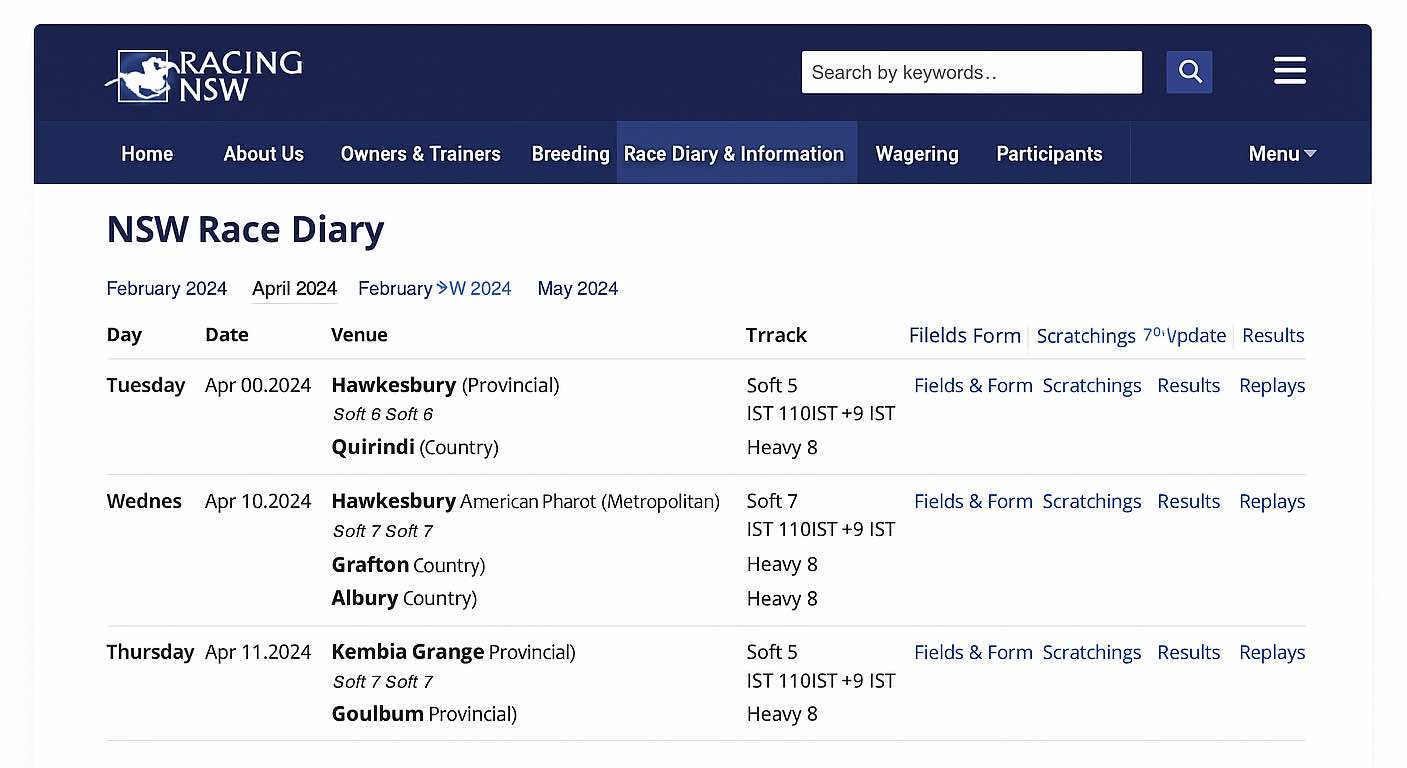
Step 4: Check scratchings & updates
Click on Scratchings or the 7 Day Update to see any late changes to the fields.
Step 5: Watch replays or results
Use Results or Replays links to watch the race after it’s run. Websites like Racenet also provide replays.
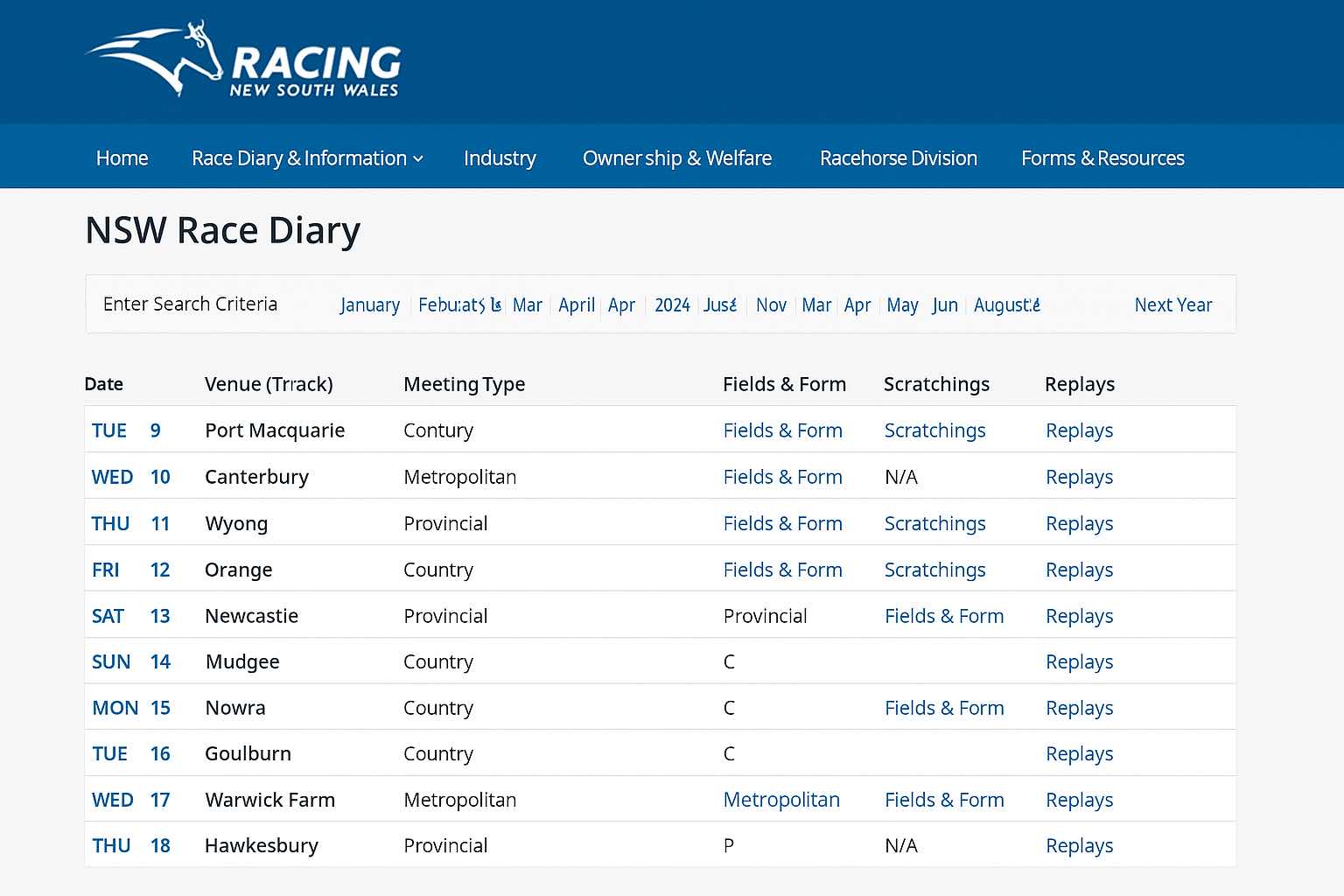
Step 6: Save or bookmark important screens
Save links to the meeting’s field page, scratchings, and replay—so you can return quickly later.
Step 7: Use the Racing NSW app for mobile alerts
Download the Racing NSW app from the App Store for push alerts, upcoming races, replays, and horse activity.
Quick Reference Table
| Step | Action |
|---|---|
| 1 | Open NSW Race Diary |
| 2 | Select meeting date or venue |
| 3 | Click Fields & Form |
| 4 | Monitor Scratchings or 7‑Day Update |
| 5 | Access Results / Replays links |
| 6 | Bookmark your key pages |
| 7 | Install Racing NSW app for notifications |
Additional Tips & Horise References
- Bookmark official calendars such as the Trainer’s Calendar or Feature Races sections in the race diary.
- For deeper insight into fields and entries, refer to the Horise guide How to Read a Horse Racing Form Guide.
- Learn why scratchings matter and how bettors use this info in Cup Scratchings: 10 Expert Tips Every Punter Must Know.
- Understand how weather and surface conditions impact performance via the guide How To Read Track Conditions.
- To better evaluate betting stakes, see Horise’s overview of Horse Racing Bet Types.
- If you’re interested in strategic wagering, check out Top 5 Winning Strategies for Horse Racing.
Conclusion
Tracking upcoming races with the Racing NSW Diary is practical and clear when you follow these numbered steps. You’ll never miss a race day, know entries, catch scratchings, and easily view replays. It empowers race fans, form analysts, and punters alike.
In summary:
- Use the official diary page
- Click step‑by‑step through fields, scratchings, and results
- Bookmark pages and use the app for mobile convenience
With just a few clicks and these tips, you’ll stay on top of every upcoming NSW race — they’re all at your fingertips.
FAQs
Q1: Can I see scratchings after entry close?
Yes. Use the Scratchings link or the 7‑Day Update section on the diary page.
Q2: How do I access race replay videos?
Click Results or Replays on the Racing NSW page or through sites.
Q3: Is there a mobile app for notifications?
Yes, download the free Racing NSW app on iOS or Android for race alerts and horse details.
Q4: Can I search by trainer or horse?
Yes. Use the search features (horse, trainer, jockey) on the Racing NSW site menu.
Q5: Do metropolitan and country race meetings appear?
Yes. The diary includes city, provincial, and country race meetings NSW‑wide.
Q6: Can I check feature races like The Everest or Golden Eagle?
Yes. Look under Sydney & Provincial Feature Races or related sections in the Race Diary menu.


